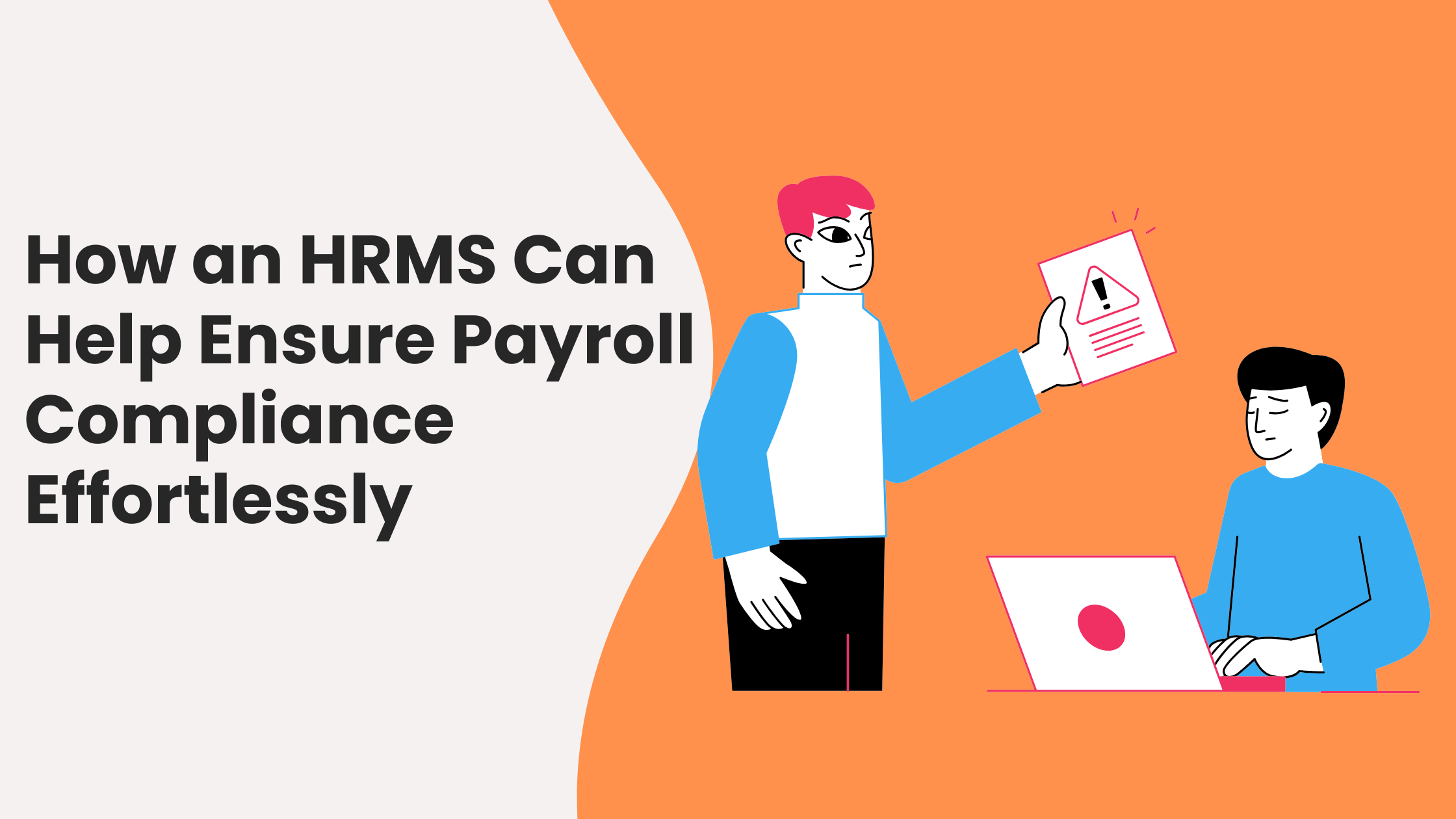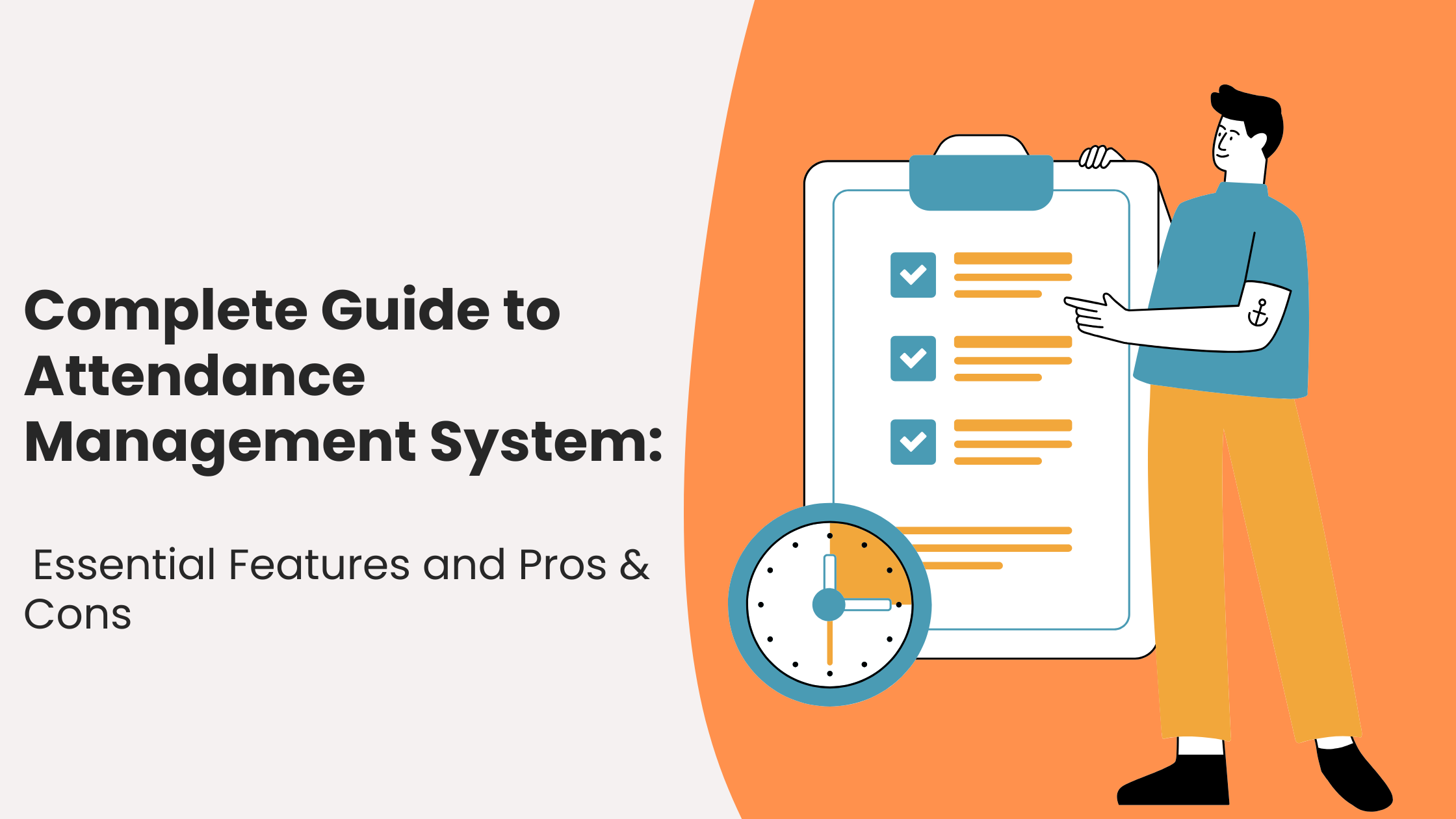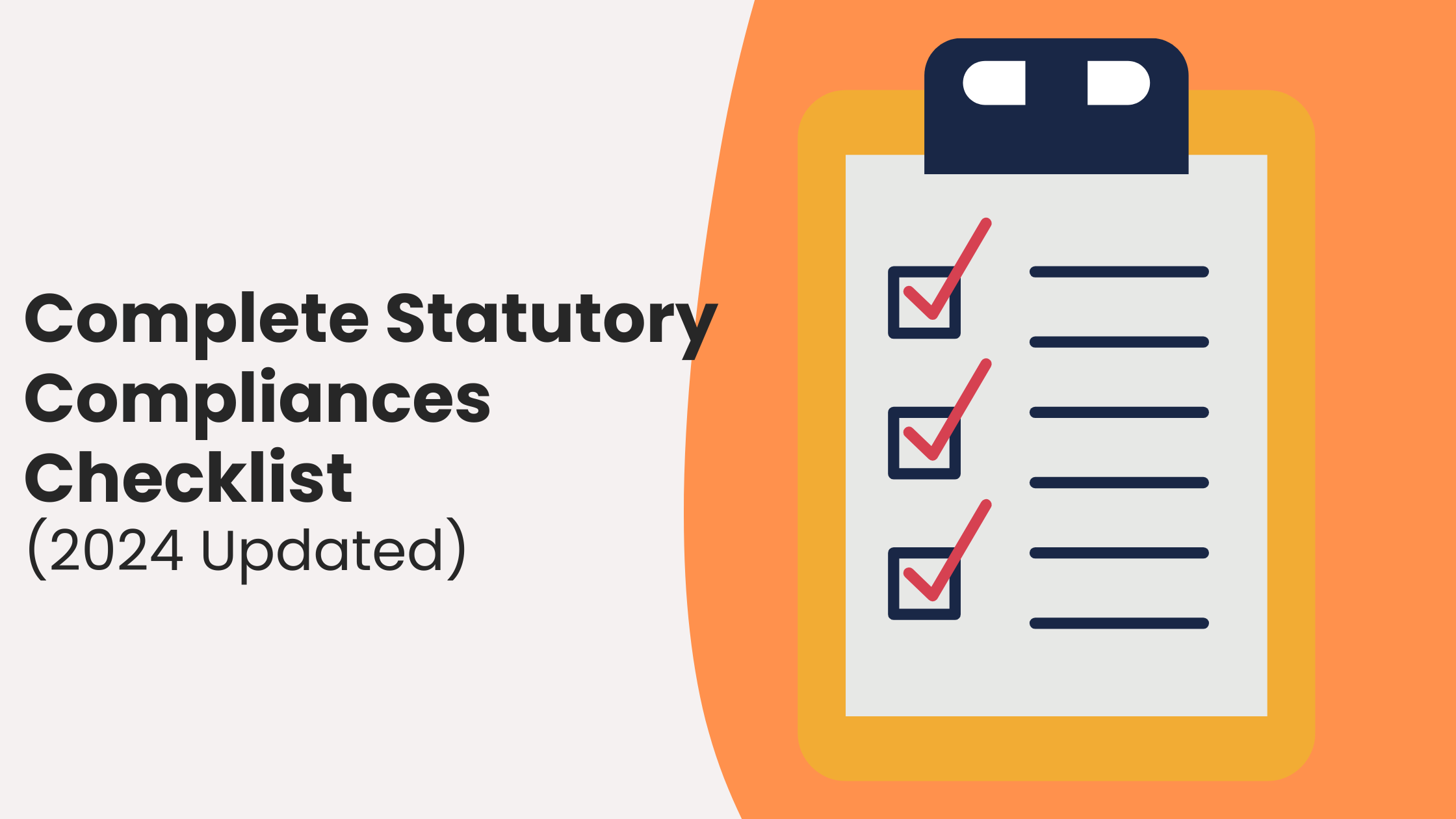HRIS Software: Understanding Its PROS and CONS

In today’s fast-paced business environment, organizations are increasingly reliant on technology to streamline operations, enhance productivity, and improve employee experiences. HRIS software, or Human Resource Information System, plays a pivotal role in this transformation. But what exactly is HRIS software, and how does it benefit organizations? Let’s explore the intricacies of HRIS, along with its advantages and disadvantages.
What is HRIS software?
Human Resource Information System (HRIS) software is a sophisticated digital tool designed to streamline various human resource management functions. It serves as a centralized repository for managing employee information, payroll, recruitment, performance management, and more. In a nutshell, it’s like the Swiss Army knife of HR, equipped to tackle various tasks and enhance the overall efficiency of HR departments.
With the advent of technology, HRIS has evolved from basic record-keeping systems to comprehensive platforms that integrate seamlessly with other business functions. As organizations grow and their HR needs become more complex, the demand for effective HRIS solutions has skyrocketed.
Core Functions of HRIS
1. Employee Data Management
At its core, HRIS software is designed to manage employee information efficiently. From personal details like contact information and demographics to employment history, qualifications, and performance reviews, all data can be stored securely in one central location. This not only ensures accuracy but also provides easy access for HR personnel, enabling quicker decision-making.
2. Payroll Processing
Payroll can be a headache for many organizations, often involving complex calculations and compliance with various regulations. HRIS software simplifies this process by automating salary calculations, managing bonuses, handling deductions, and ensuring accurate tax withholdings. The result? Employees are paid accurately and on time, which is crucial for maintaining morale and trust.
3. Recruitment and Onboarding
HRIS software often includes robust tools for managing recruitment efforts. From posting job openings on various platforms to tracking applicants and managing the onboarding process, these systems help streamline the entire hiring workflow. Automated communications keep candidates informed, while integrated assessments can help ensure you’re selecting the right fit for your organization.
4.Performance Management
Built-in performance management features allow HR to conduct regular evaluations, set goals, and provide feedback to employees. This structured approach to performance management helps foster a culture of continuous improvement and accountability, leading to enhanced productivity and employee satisfaction.
5. Time and Attendance Tracking
Tracking employee hours can be time-consuming and prone to errors. HRIS systems automate this process through advanced time-tracking tools, enabling managers to monitor attendance and productivity effortlessly. This not only simplifies payroll but also aids in identifying patterns that could be addressed to improve overall efficiency.
Types of HRIS Software
1. On-Premise vs. Cloud-Based
HRIS solutions can be categorized as either on-premise or cloud-based. On-premise software requires installation on company servers, providing more control over data but often at higher maintenance costs. Cloud-based options, on the other hand, are accessed via the internet, offering flexibility, scalability, and typically lower upfront costs. The choice depends on your organization’s specific needs and resources.
2. Comprehensive HRIS vs. Specialized Tools
Some HRIS platforms offer a wide range of functionalities, encompassing everything from payroll to performance management. Others focus on specific areas, such as recruitment or learning management. Organizations should consider their unique requirements when deciding whether to opt for a comprehensive solution or specialized tools that can be integrated later.
Benefits of HRIS Software
1. Improved Data Accuracy
Manual data entry is prone to errors, but HRIS software minimizes mistakes by automating processes and ensuring consistent data entry. Accurate data not only enhances decision-making but also reduces compliance risks associated with inaccurate reporting.
2. Enhanced Efficiency and Productivity
By automating routine tasks, HRIS allows HR personnel to focus on strategic initiatives that contribute to the organization’s success. This shift from administrative work to strategic thinking can significantly enhance overall productivity within the HR department and beyond.
3. Better Compliance and Reporting
HRIS systems help organizations comply with labor laws and regulations by keeping track of necessary documentation and generating reports easily. This is particularly beneficial in industries with strict compliance requirements, where penalties for non-compliance can be severe.
4. Employee Self-Service Features
Many HRIS platforms offer employee self-service portals, allowing employees to access their information, update personal details, and manage benefits without needing HR assistance. This not only empowers employees but also reduces the administrative burden on HR staff.
5. Cost Savings Over Time
While there may be upfront costs associated with implementing HRIS software, the long-term savings in time, resources, and potential compliance issues often outweigh the initial investment. Additionally, streamlined processes can lead to improved employee retention, further saving costs associated with turnover.
Challenges and Limitations of HRIS Software
1. Initial Setup and Training Costs
Implementing HRIS software can be expensive and time-consuming. Organizations need to budget for initial setup costs, including software purchases and infrastructure upgrades, as well as training for HR staff to ensure they can utilize the system effectively.
2. Data Security Concerns
With sensitive employee data stored digitally, organizations must ensure they have robust security measures in place to protect against data breaches. This includes not only technology safeguards but also policies and training to ensure staff handle data responsibly.
3. Potential for Decreased Personal Interaction
While automation is beneficial, it can also lead to less personal interaction between HR and employees, which may impact workplace culture. It’s important for HR teams to balance technology use with personal engagement to maintain strong relationships within the organization.
4. System Compatibility Issues
Integrating HRIS software with existing systems can sometimes pose challenges, leading to potential disruptions during implementation. Organizations should carefully plan integration strategies to minimize downtime and ensure a smooth transition.
Selecting the Right HRIS Software
Key Features to Consider
When choosing HRIS software, consider essential features such as payroll processing, employee self-service portals, reporting capabilities, and easy integration with other systems. Also, evaluate the user interface to ensure it’s intuitive for both HR staff and employees.
Budget Considerations
It’s crucial to evaluate your budget before selecting an HRIS solution, considering both initial and ongoing costs. This includes subscription fees, maintenance costs, and potential costs for upgrades and additional features down the line.
Integration with Existing Systems
Ensure that the chosen HRIS software can integrate smoothly with your current systems, such as accounting software or project management tools. This interoperability can enhance workflow efficiency and prevent data silos.
Future Trends in HRIS Software
AI and Machine Learning Integration
As technology continues to advance, HRIS software is increasingly integrating artificial intelligence (AI) and machine learning. These technologies can help analyze employee data, predict turnover rates, and even assist in recruitment by identifying the best candidates based on historical data.
Enhanced Employee Experience Features
The future of HRIS will likely focus more on the employee experience. Features such as personalized dashboards, career development tools, and wellness programs will be crucial in attracting and retaining top talent.
Mobile Accessibility
With the rise of remote work, having mobile access to HRIS platforms is becoming increasingly important. This allows employees to manage their information and stay engaged with HR processes from anywhere, making it a vital consideration for modern organizations.
Quikchex HRMS: An introduction
Quikchex is a comprehensive HRIS solution designed to streamline human resource management for businesses of all sizes in India. With its user-friendly interface and robust features, Quikchex simplifies essential HR functions, including payroll processing, employee self-service, attendance tracking, and performance management. By offering localized compliance with Indian labor laws and excellent customer support,
Quikchex empowers organizations to optimize their HR operations efficiently. Its scalable design caters to the unique needs of small and medium-sized enterprises, making it a valuable tool for fostering employee engagement and enhancing overall operational effectiveness in today’s dynamic work environment.
Why Quikchex is the Best HRIS Choice in India
1. Localized Features for Indian Businesses
Quikchex understands the unique challenges faced by Indian companies. Its features are tailored to meet local requirements, making it an ideal solution for businesses operating in diverse industries across India.
2. Compliance with Indian Labor Laws
Navigating India’s complex labor regulations can be daunting. Quikchex ensures compliance with all applicable laws, including labor codes and payroll regulations, minimizing the risk of legal issues for organizations.
3. Affordable Pricing Plans
Quikchex offers cost-effective pricing models suitable for small and medium-sized enterprises. This affordability ensures that even businesses with limited budgets can leverage powerful HR tools without compromising on quality.
4. User-Friendly Interface
With an intuitive design, Quikchex makes it easy for both HR professionals and employees to navigate the platform. This user-friendliness promotes higher adoption rates and helps teams utilize the software more effectively.
5. Excellent Customer Support
Quikchex is known for its outstanding customer service. A dedicated support team is readily available to assist users with any challenges, ensuring smooth operation and timely resolution of issues.
6. Scalable Solutions
As businesses grow, so do their HR needs. Quikchex offers scalable solutions that can adapt to the changing demands of organizations, making it suitable for startups and large enterprises alike.
7. Robust Data Security
Data security is a top priority for Quikchex. With advanced encryption and security protocols, it ensures that sensitive employee information is protected from potential breaches, providing peace of mind to organizations.
8. Mobile Accessibility
In today’s fast-paced work environment, mobile access is crucial. Quikchex provides mobile-friendly features that enable employees to manage their information and engage with HR processes anytime, anywhere, which is essential for remote work scenarios.
Conclusion
In a rapidly evolving business landscape, investing in effective HRIS software like Quikchex is essential for organizations looking to streamline their HR processes. Quikchex offers a robust suite of features designed to enhance operational efficiency, ensure compliance with local labor laws, and improve employee engagement—all at an affordable price point. Its user-friendly interface and excellent customer support make it an ideal choice for businesses of all sizes in India.
As organizations continue to adapt to changing workforce dynamics, the role of HRIS software will only grow in importance. By choosing Quikchex, businesses can position themselves for success, driving better outcomes through efficient HR management.
FAQs
What features does Quikchex offer?
Quikchex offers features such as payroll processing, employee self-service portals, performance management, attendance tracking, recruitment tools, and compliance reporting.
Is Quikchex suitable for small businesses?
Absolutely! Quikchex is designed to be scalable and affordable, making it a great option for small to medium-sized enterprises in India.
How does Quikchex ensure compliance with labor laws?
Quikchex is regularly updated to align with current labor laws and regulations in India, helping organizations maintain compliance and avoid legal issues.
Can employees access Quikchex on mobile devices?
Yes, Quikchex offers mobile accessibility, allowing employees to manage their information and engage with HR processes from anywhere, making it ideal for remote work.
What kind of customer support does Quikchex provide?
Quikchex provides excellent customer support with a dedicated team available to assist users with any issues, ensuring smooth operation and timely resolution.
How secure is the data stored in Quikchex?
Quikchex employs advanced encryption and security protocols to protect sensitive employee information, ensuring robust data security and privacy.
What is the pricing structure for Quikchex?
Quikchex offers various pricing plans that are affordable and designed to fit the budgets of small and medium-sized businesses, making it accessible to a wide range of organizations.
Does Quikchex support integration with other software?
Yes, Quikchex is designed for compatibility and can integrate with various other software systems, enhancing overall workflow and efficiency.
How long does it take to implement Quikchex?
The implementation time for Quikchex can vary based on the organization’s size and specific needs, but the platform is designed to be user-friendly, facilitating a quicker onboarding process.
Can Quikchex help with employee performance management?
Yes, Quikchex includes performance management features that allow organizations to conduct regular evaluations, set goals, and provide feedback, fostering a culture of continuous improvement.